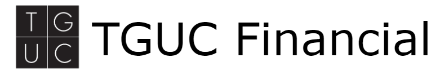TGUC Financial Support Center
Account Access & Payments
How do I create my online account?
Please visit https://www.tgucfinancial.com/payments/ and select the option that corresponds to your TGUC account number.
What payment methods do you accept?
We offer various payment methods. You can make ACH payments using your checking or savings account information. Additionally, payments can be made using a debit or credit card.
How do I set up automatic payments?
You can set up autopay during the application process or after your new account has been opened.
Why can't I log into my account?
In many cases, the information entered does not match what is registered to the account. We recommend reviewing your statement and entering the information exactly as it appears there. If the information on your statement is incorrect or if you’re still experiencing issues, please contact TGUC Financial at 877-202-7479 and choose option 1.
How do I change my payment due date?
For assistance with account changes, please call our Customer Service team at 877-202-7479 and choose option 1.
Where can I view my monthly statements?
Your statements will be sent to you by mail. If you prefer to receive statements via email, please contact our Customer Service Team at 877-202-7479 and choose option 1.
What should I do if my payment failed?
We recommend checking the expiration date and verifying that the information entered in the portal is correct. Ensure your bank is authorizing the transaction. If you are still experiencing issues with your payment, please contact customer service at 877-202-7479 and choose option 1.
How do I update my banking information?
Please visit https://www.tgucfinancial.com/payments/ to update your banking information.
Will I receive my statements in the mail
We do not send physical statements. All statements will be emailed to the address provided during the application process. If you need to update your email, please contact Customer Service at 877-202-7479, option 1.
What is the mailing address for payments?
If your account starts with a 505… or 205: TGUC Financial, PO Box 78843 Phoenix, AZ 85062
If your account number begins with a different number: TGUC Financial,PO Box 1045, Buffalo, NY 14240-1045
Account Management
How do I contact customer service?
You can contact Customer Service by calling 877-202-7479 and choosing option 1.
How do I update my personal information?
For assistance with account changes, please call our Customer Service team at 877-202-7479 and choose option 1.
Can I change my email address on file?
For assistance with account changes, please call our Customer Service team at 877-202-7479 and choose option 1.
How do I add an authorized user to my account?
Please call our Customer Service team at 877-202-7479 option 1 to add an authorized user.
What languages do you offer support in?
Our representatives speak both English and Spanish.
Loan Documentation
How do I get a copy of my loan agreement?
After signing the agreement, you will received a text message (SMS) at the phone number linked to your application. This message contains a link to your loan agreement.
What documents are accepted as proof of income?
For W-2 Employees:
- Recent paystub (within 30 days of application)
- W-2 with current paystub
- Two months’ complete bank statements showing consistent deposits
For Fixed Income Recipients:
- Bank statements (within 45 days of the application date)
- Current year’s 1099-R statement
- Current Social Security award letter
- Recent pension statement (within 45 days)
For Self-Employed/1099:
- Current year’s tax return with schedules (if after April 15)
- Previous two years’ returns (if before April 15)
For Rental Income:
- Tax returns with Schedule E
How can I get my loan account number?
Your loan account number can be found on your monthly statement. Additionally, you can view it in the customer portal after you have registered your account.
Where can I find my loan terms and interest rate?
Your loan terms and interest rate can be found in your loan agreement.
How do I obtain documentation for tax purposes?
TGUC loans are not classified as mortgages; therefore, a Form 1098 is not provided.
What documents are needed for proof of homeownership?
Acceptable documents to prove homeownership include a Quit Claim Deed, Warranty Deed, General Deed, Trustee Deed, and Grant Deed.
Loan Terms & Modifications
Can I modify my loan terms?
If your deal has already been funded, the terms of your loan cannot be changed.
Is there a prepayment penalty?
No, there are no prepayment penalties.
How do I request a payment deferral?
You can request a deferment by visiting the “Contact Us” section on our website or by calling Customer Service and selecting option 1.
Can I increase my loan amount after funding?
Your loan amount cannot be increased once the funding process has been completed.
Loan Processing
Can I change my loan amount after approval?
Yes, loan amount modifications are possible.
MODERNIZE: For unapproved loans, submit a new loan agreement with revised amount.
When will I receive my funds?
Funds are disbursed to contractor/dealer/partner within 2-3 business days of funding approval.
How do I check my application status?
Please refer to your most recent email from [email protected].
What happens if additional documentation is needed?
If we require additional documentation, we will reach out to you via email. Please make sure to whitelist [email protected]
For Contractors
How quickly are contractor payments processed?
The contractor/dealer/partner will recieve funds within 2-3 business days of the customer approving funding.
Technical Support
Why am I having trouble e-signing my documents?
We encourage you to complete the contract signing on a tablet or computer. If you are using a mobile device, please ensure you are scrolling through the entire loan agreement. We recommend scrolling from the middle of the document. If you continue to experience issues, please contact Customer Service at 877-202-7479 and choose option 1.
What should I do if I receive a 404 error?
If possible, please take a screenshot and send it to [email protected]. You can also call customer service at 877-202-7479 and choose option 1.
Why am I not receiving the verification code (OTP)?
Please confirm that your phone number is correct on your application. If any changes need to be made, inform the dealer who completed your application. Additionally, if you have received the code multiple times without completing the process, you may be locked out between 3 to 24 hours.
How do I upload required documents?
You should have received an email from “[email protected].” Inside the email, there is a button labeled “Upload Documents.” Click on this button. You will then be prompted to confirm your phone number, after which you will receive a text message with a one-time password (OTP). Once you enter and confirm the one-time password, you will be directed to a webpage with instructions for uploading your documents.
What browsers are supported for the customer portal?
All browsers are supported. If you experience any technical issues, please contact TGUC Financial for assistance.
Additional Support
What are your customer service hours?
Our team is available Monday to Friday 10:00 AM to 8:00 PM EST.
How do I report a complaint?
Visit www.tgucfinancial.com, click on “Contact Us” in the navigation, and complete the Contact Us form at the bottom.
Where can I find my current balance?
Log into your account at www.tgucfinancial.com.
What should I do if I'm having trouble making payments?
Please contact us immediately through either:
- Complete Contact Us form at www.tgucfinancial.com
- Call Customer Service at 877-202-7479
How do I dispute a charge?
To dispute a charge:
- Contact your banking institution
- Contact Customer Service at 877-202-7479
Get In Touch
Don’t see your question above or need more clarification? Don’t hesitate to reach out to us. You can call us at one of the numbers below, or fill out the form.
Consumer Support
(877) 202-7479
Hours: Monday-Friday: 10:00 am – 8:00 pm EST
Contractor Support
(877) 744-1396
Hours: Mon-Friday: 8:00 am to 8:00 pm EST, Saturday 11:00 am to 4:00 pm EST