For a contractor, having a smooth relationship with your clients is a key part of the business. And while you might do good work as a contractor, having a good portfolio can easily be overshadowed by poor communication. Clients are unlikely to return if their experience working with you is disorganized. That’s why it’s important to make sure your operation and process is as streamlined as possible.
To help businesses manage their interactions with current and potential clients effectively, many businesses make use of Customer Relationship Management (CRM) software. This ultimate guide will explore what contractor CRM software is, its key features and benefits, and factors to consider when selecting the best solution for your contracting business.
What is Contractor CRM Software?
Contractor CRM software is a tool designed specifically for construction and contracting businesses to manage their customer relationships and interactions throughout the project lifecycle. It enables contractors to track leads, manage projects, schedule tasks, communicate with clients and team members, and analyze business performance, all within a centralized platform.
Key Features of Contractor CRM Software
Contact and Lead Management
A robust contractor CRM should offer contact and lead management capabilities, allowing you to store and organize customer information, track interactions, and manage the sales pipeline. It should enable you to capture leads from various sources, assign them to team members, and nurture them through the sales funnel.
Project and Job Management
Contractor CRMs help streamline project and job management by providing a centralized platform to create and assign tasks, set deadlines, track progress, and manage resources. It should allow you to create project templates, generate quotes and estimates, and monitor job costs and profitability.
Scheduling and Calendar Management
Efficient scheduling is crucial for contractors. A CRM with built-in scheduling and calendar management features enables you to plan and assign work, track team member availability, and optimize resource allocation. It should sync with popular calendar applications and provide real-time updates to keep everyone on the same page.
Quotes, Estimates, and Invoicing
Contractor CRMs streamline the process of creating and managing quotes, estimates, and invoices. It should provide customizable templates, allow you to generate accurate quotes based on project scope and materials, and enable electronic signatures for faster approvals. Automated invoicing and payment tracking help improve cash flow and reduce administrative tasks.
Communication and Collaboration Tools
Effective communication is key to successful project delivery. Contractor CRMs offer built-in communication and collaboration tools, such as email integration, instant messaging, file sharing, and document management. It should facilitate seamless communication between team members, clients, and subcontractors, ensuring everyone stays informed and aligned.
Reporting and Analytics
Contractor CRMs provide valuable insights into your business performance through reporting and analytics features. It should offer customizable dashboards, pre-built report templates, and real-time data visualization to help you track key metrics, identify trends, and make data-driven decisions to optimize operations and profitability.
Benefits of Using a Contractor CRM
- Streamline Sales and Project Management: Contractor CRMs help streamline sales and project management processes by providing a centralized platform to manage leads, projects, and tasks. It eliminates manual data entry, reduces errors, and improves efficiency, allowing you to focus on delivering exceptional results to your clients.
- Enhance Client Communication and Relationships: By centralizing client interactions and providing tools for effective communication, contractor CRMs help enhance client relationships. It enables you to provide timely updates, respond to inquiries promptly, and maintain a complete history of client interactions, leading to improved customer satisfaction and loyalty.
- Increase Productivity and Efficiency: Automate repetitive tasks, streamline workflows, and provide real-time visibility into project progress. It eliminates silos, improves collaboration, and enables your team to work more efficiently, ultimately boosting productivity and profitability.
- Centralize Data and Documents: Have all your critical data and documents are stored securely in one place. It provides easy access to customer information, project details, contracts, and invoices, reducing the risk of data loss and enabling better decision-making.
- Scale and Grow Your Contracting Business: A contractor CRM provides the scalability and flexibility needed to support your business growth. As you take on more projects and expand your team, the CRM can adapt to your changing needs, helping you manage increased complexity and maintain efficiency.
Factors to Consider When Choosing a Contractor CRM
- Ease of Use and Implementation: Look for a contractor CRM that offers an intuitive user interface and easy implementation. It should require minimal training and provide a smooth onboarding process to ensure quick adoption by your team.
- Customization and Integration Options: Every contracting business has unique requirements. Choose a CRM that offers customization options to tailor the system to your specific needs. It should also integrate seamlessly with other tools you rely on, such as accounting software, project management platforms, and email clients.
- Mobile Access and Apps: In the fast-paced world of contracting, mobile access is crucial. Ensure the CRM you select offers mobile apps or responsive web design, allowing your team to access data, update project status, and communicate with clients on the go.
- Customer Support and Training: Consider the level of customer support and training provided by the CRM vendor. Look for a provider that offers comprehensive documentation, video tutorials, webinars, and live support to ensure you can get the most out of the system and resolve any issues promptly.
- Pricing and Value for Money: Evaluate the pricing models and plans offered by different contractor CRM vendors. Consider your budget and the features you require. Look for a solution that provides the best value for money, with transparent pricing and the ability to scale as your business grows.
Top Contractor CRM Software Options
To help you navigate the market, here’s an overview of some leading contractor CRM solutions:
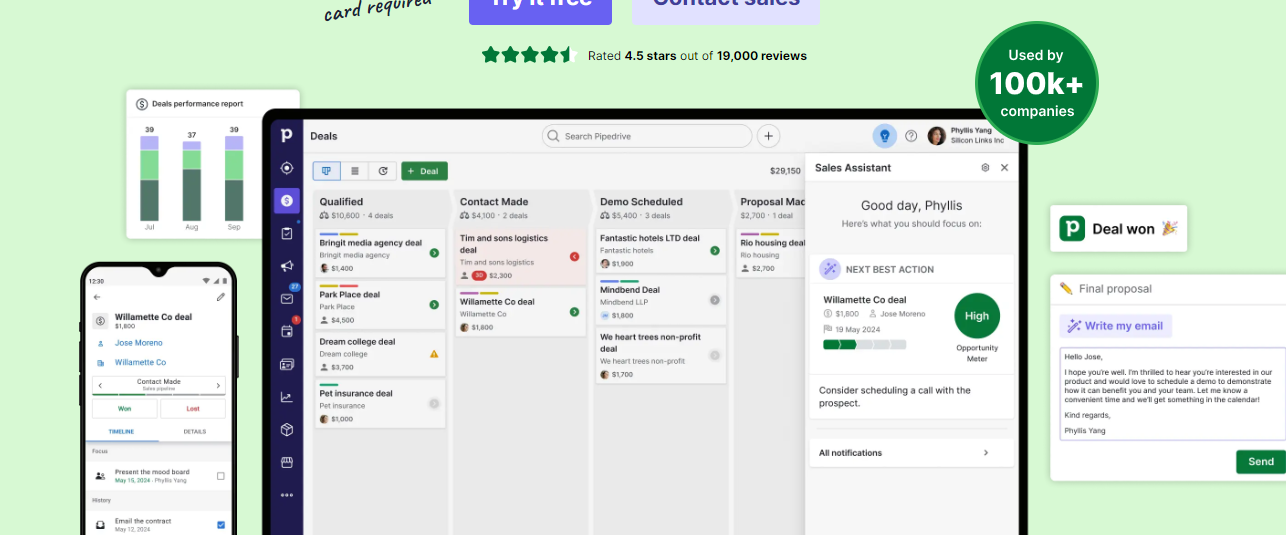
Pipedrive is perfect for contractors who want to manage leads and close more deals. It gives you a clear picture of all your projects, from start to finish. This is super helpful when you’re juggling multiple bids and clients.
The best part? Pipedrive automates those annoying tasks like scheduling and follow-ups, so you can focus on winning projects.
Here’s what Pipedrive can do for you:
- Stay organized: Track leads and never miss a follow-up.
- Keep track of details: Store all your important project information in one place.
- See your progress: Get real-time reports to track your projects and see how you’re doing.
- Work better as a team: Easily schedule meetings and keep everyone on the same page.
Basically, Pipedrive helps you sell smarter, not harder.
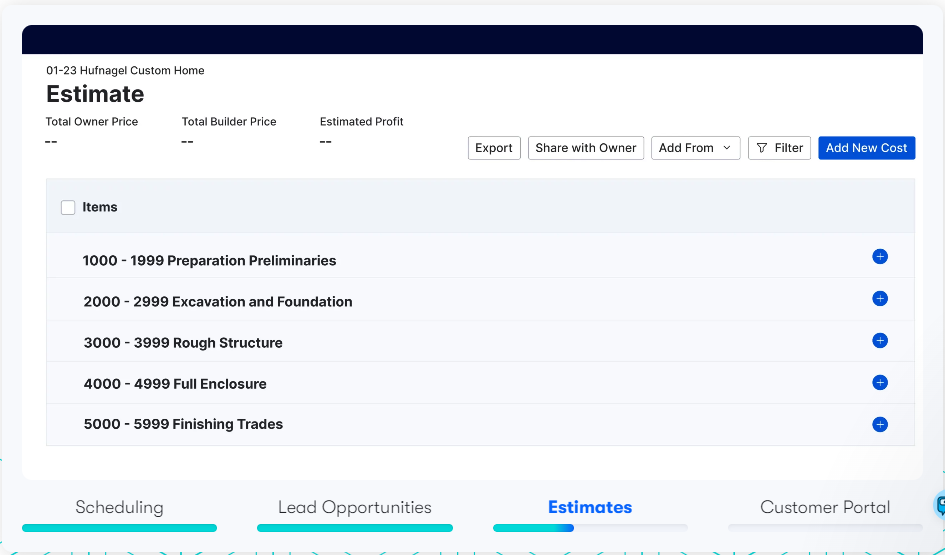
Buildertrend is made for construction pros who want to simplify their projects and impress clients. It helps you manage everything from pre-sales to punch lists, all in one place.
Here’s the deal:
- Stay organized: Keep track of all your projects, schedules, and budgets in one central hub.
- Communicate clearly: Easily share updates, documents, and messages with your team and clients.
- Simplify your finances: Manage bids, invoices, and payments with ease.
- Keep jobs on track: Schedule tasks, track deadlines, and manage your team’s time effectively.
Buildertrend helps you build better, stress less, and wow your clients.
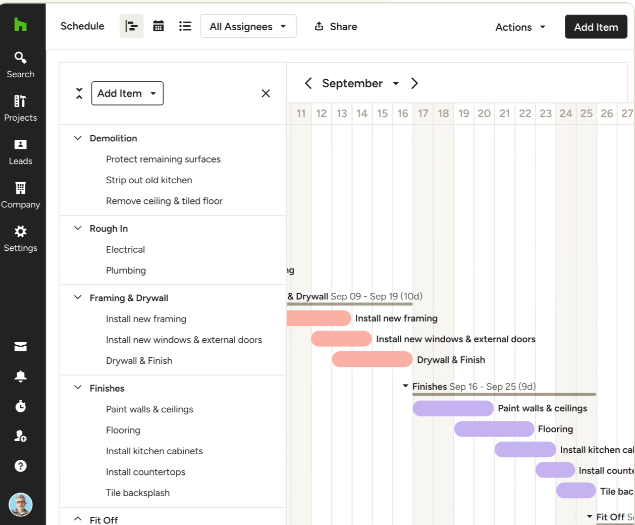
Houzz Pro is for contractors who want to win more clients and manage projects like a pro. It’s not just a place to find leads, it’s a complete toolkit for running your business.
Here’s what makes Houzz Pro awesome:
- Find and organize leads: Get leads from Houzz, your website, and referrals, all in one spot.
- Manage projects with ease: Track every detail, from progress to milestones, so nothing gets missed.
- Show off your work: Use built-in marketing tools to promote your services and highlight your amazing projects.
- Schedule everything: Easily book appointments, consultations, and site visits.
- Collaborate visually: Share ideas and designs with clients using ideabooks and 3D renderings.
With Houzz Pro, you can impress clients, streamline your projects, and grow your business.
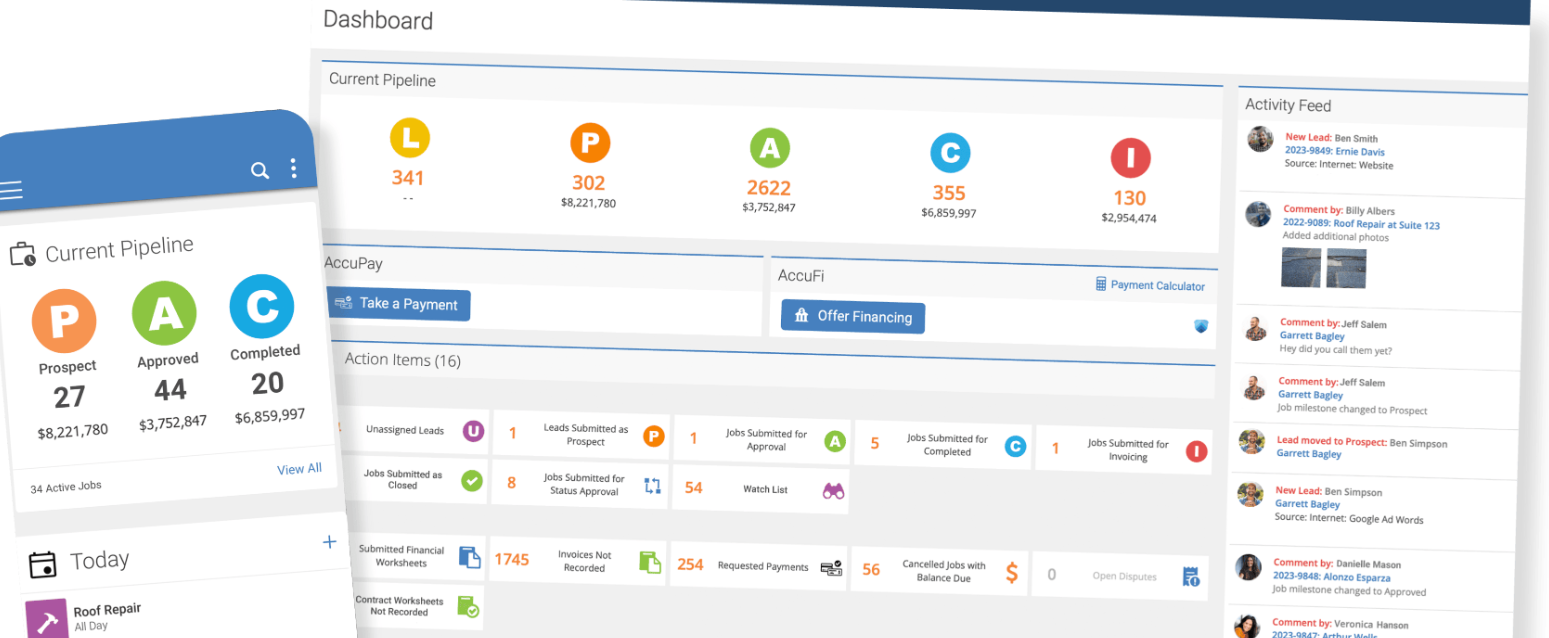
Acculynx is the go-to software for roofing contractors who want to ditch the chaos and run their business smoothly. It’s a complete system built specifically for roofers, handling everything from the first call to the final invoice.
Here’s what Acculynx can do for you:
- Win more jobs: Track leads, create accurate estimates, and close deals faster.
- Simplify project management: Schedule jobs, manage crews, and track progress effortlessly.
- Get paid faster: Create professional invoices and manage payments with ease.
- Stay organized: Keep all your job information, documents, and communication in one central hub.
With Acculynx, you can focus on what you do best – building amazing roofs – while the software takes care of the rest.
Implementing and Adopting a Contractor CRM
Once you’ve selected the right contractor CRM for your business, it’s essential to implement it effectively and ensure successful adoption by your team. Here are some best practices:
- Define your goals and requirements clearly before starting the implementation process.
- Involve key stakeholders and end-users in the implementation to gather their input and buy-in.
- Dedicate time and resources for comprehensive training to ensure your team is comfortable using the system.
- Establish clear processes and guidelines for using the CRM consistently across your organization.
- Monitor adoption and usage metrics regularly to identify areas for improvement and provide additional support where needed.
- Celebrate successes and share positive results to reinforce the benefits of using the CRM effectively.
Choosing the right contractor CRM software is a critical decision that can significantly impact your business success. By understanding the key features, benefits, and factors to consider, you can select a solution that aligns with your specific needs and goals.
Remember, a contractor CRM is not just a tool but a strategic investment in your business growth and client relationships. By leveraging its capabilities to streamline operations, enhance communication, and make data-driven decisions, you can set your contracting business up for long-term success.
Take the time to evaluate your options, involve your team in the decision-making process, and invest in proper implementation and training. With the right contractor CRM in place, you’ll be well-equipped to tackle the challenges of the evolving construction industry and build strong, lasting relationships with your clients.
Frequently Asked Questions
- How do I get my team to actually use the new CRM software?
Successful CRM adoption requires proper training, clear processes, and buy-in from your team. Some tips include:
- Involve team members early in the evaluation and selection process to get their input
- Provide comprehensive training and make learning resources readily available
- Clearly communicate the benefits and how the CRM will make their jobs easier
- Lead by example with management actively using the CRM
- Celebrate successes and milestones to reinforce positive habits
- How long does it typically take to implement a contractor CRM?
Implementation timelines can vary based on factors like:
- The size and complexity of your business
- How much existing data needs to be migrated
- The specific CRM solution and any customizations needed
- Your implementation approach (all at once vs phased rollout)
Many basic CRM implementations for smaller contractors may take 2-4 weeks. More complex, enterprise-level rollouts could take several months. Working with your CRM vendor and having a solid plan is key.
- Can I use a contractor CRM for other parts of my business too?
Absolutely. While contractor CRMs are tailored for construction project management, they often have broader functionality. Depending on the solution, you may be able to use it for:
- Overall business operations and accounting
- Human resources and staffing management
- Equipment/asset tracking and maintenance
- Marketing and online presence
- Customer service and support
The centralized data and integrated tools in a robust CRM can provide benefits across your business.
- How do I choose between cloud-based vs on-premise CRM deployment?
Cloud-based CRMs are popular for their accessibility, lower upfront costs, and easier maintenance. On-premise solutions require more IT infrastructure but may appeal if you have strict data privacy/security needs.
Consider factors like:
- Your IT capabilities and resources
- Number of teams/locations that need access
- Cost comparison for your business size
- Compliance requirements around data storage
- Integrations with other cloud or on-prem systems
Most contractors find the cloud model a good fit, but evaluate your specific situation.
- What security and compliance features should I look for?
Data security and compliance are essential, especially when dealing with client information. Key security features to consider include:
- Encryption for data in transit and at rest
- Secure cloud hosting and data centers
- Role-based access controls
- Audit trails and activity logging
- Disaster recovery and data backup
- Compliance certifications like SOC 2, GDPR, CCPA as needed
Review each CRM vendor’s specific security documentation and measures to ensure they meet your business requirements.
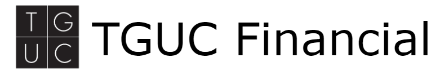
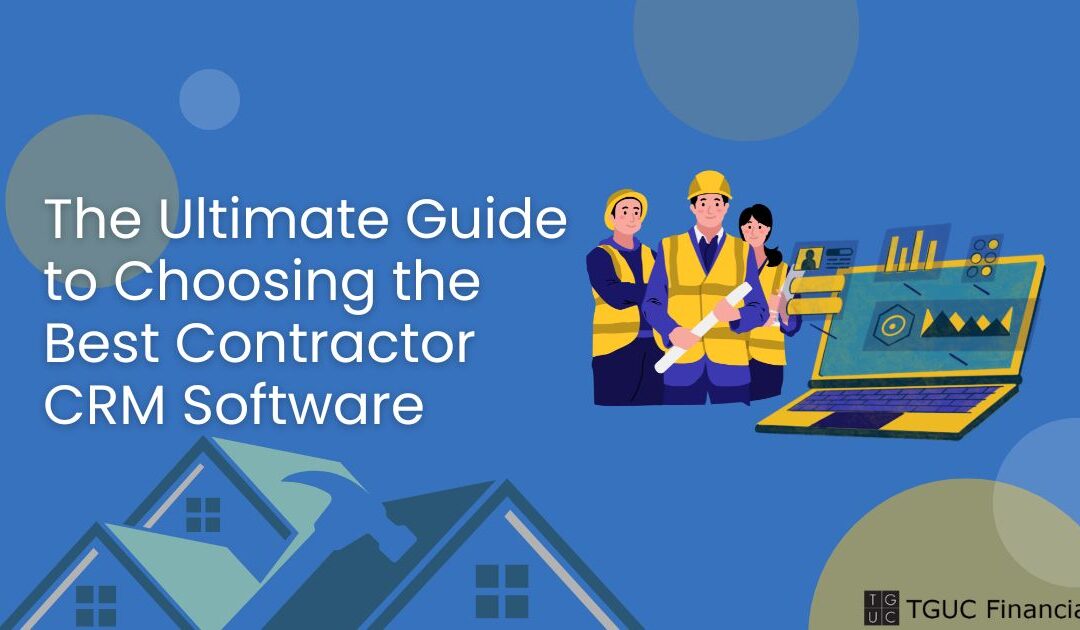
Recent Comments